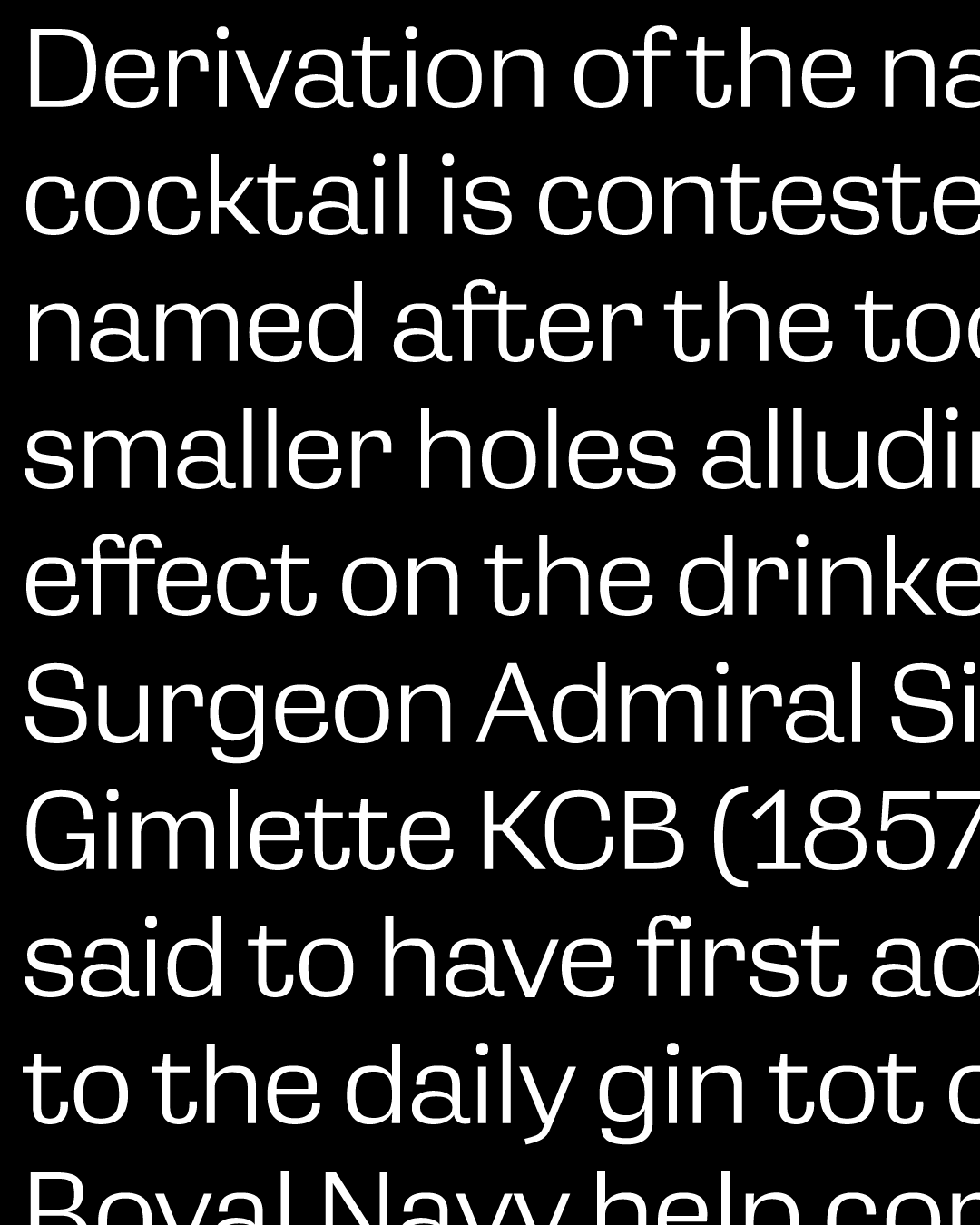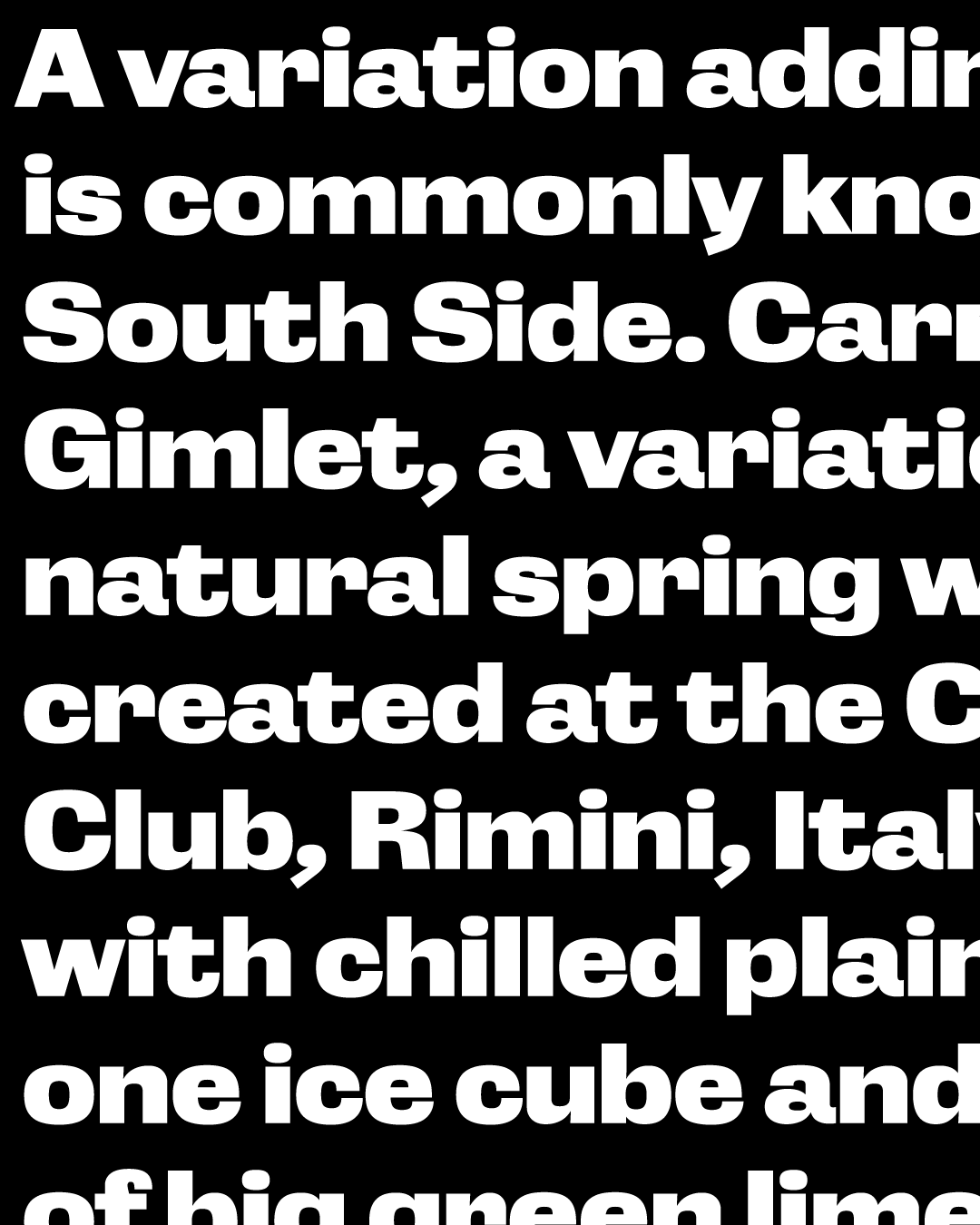It’s been a long year, and it’s time to cut yourself some slack. Take a break and nerf your productivity with Gimlet Sans Blah, the font that replaces your text with the word blah!
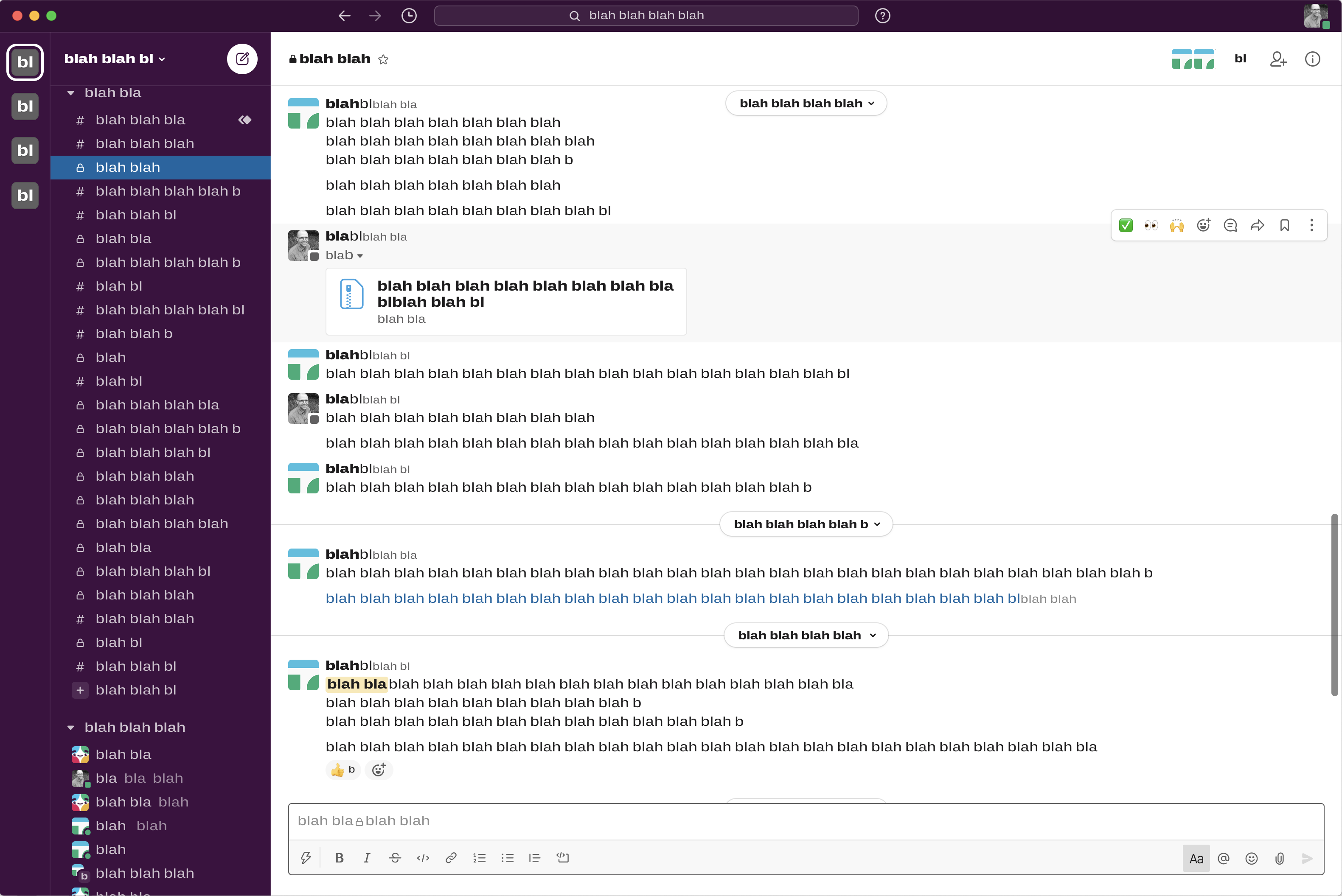
This font makes it much harder to understand the work messages you receive and much easier to focus on the other things in life. That’s the power of typography!
Okay, let’s do this!
- Step 1
- Download and install the font files Download Gimlet Sans Blah
- Step 2
-
In many apps, you can set the font in the Preferences window. In Slack, send yourself the following in a direct message:
/slackfont Gimlet Sans Blah
- Step 3
-
Send a few miscellaneous reactions so everyone thinks you’re still reading.
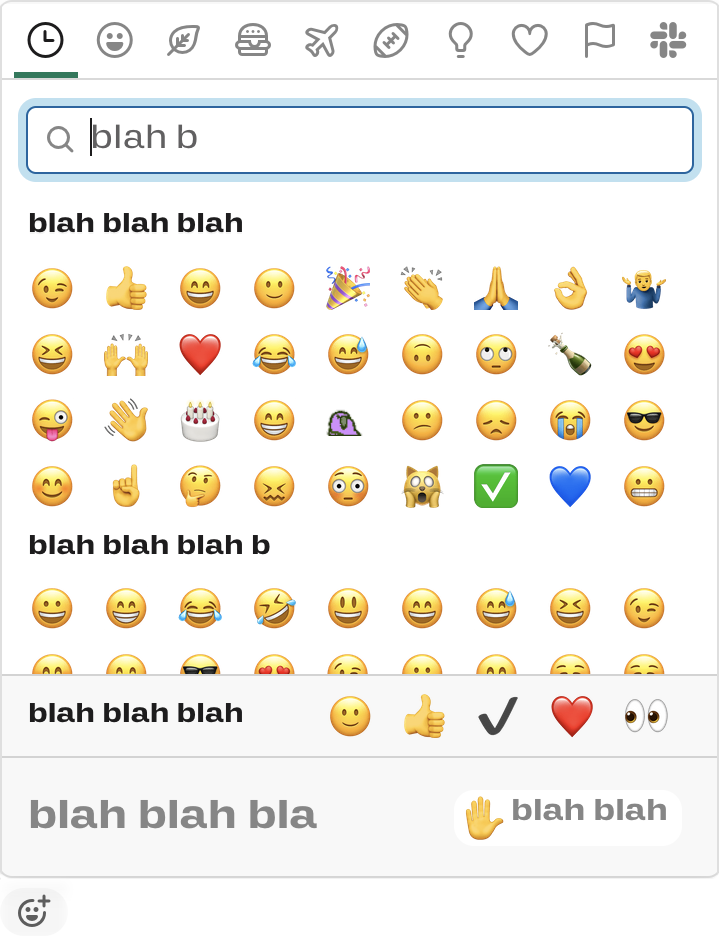
- Step 4
- Go try to enjoy yourself or something.
- Step 5
-
To go back to normal, change the font in the Preferences window, or in Slack, send yourself the following message:
/slackfont
And hey, if you like these four letters, you should totally check out the rest!
Six weights of Gimlet Sans are available for as little as $6 if you join Font of the Month Club this December. It’s never been a better time to be a member, and you can also give it as a gift!
Have a relaxing end of the year! 🙌